Are you looking to create your own Online Image Generator website without spending a single rupee? Want to add a powerful tool to your Blogger site that can attract traffic and increase Adsense approval chances? Well, you’re in the right place.
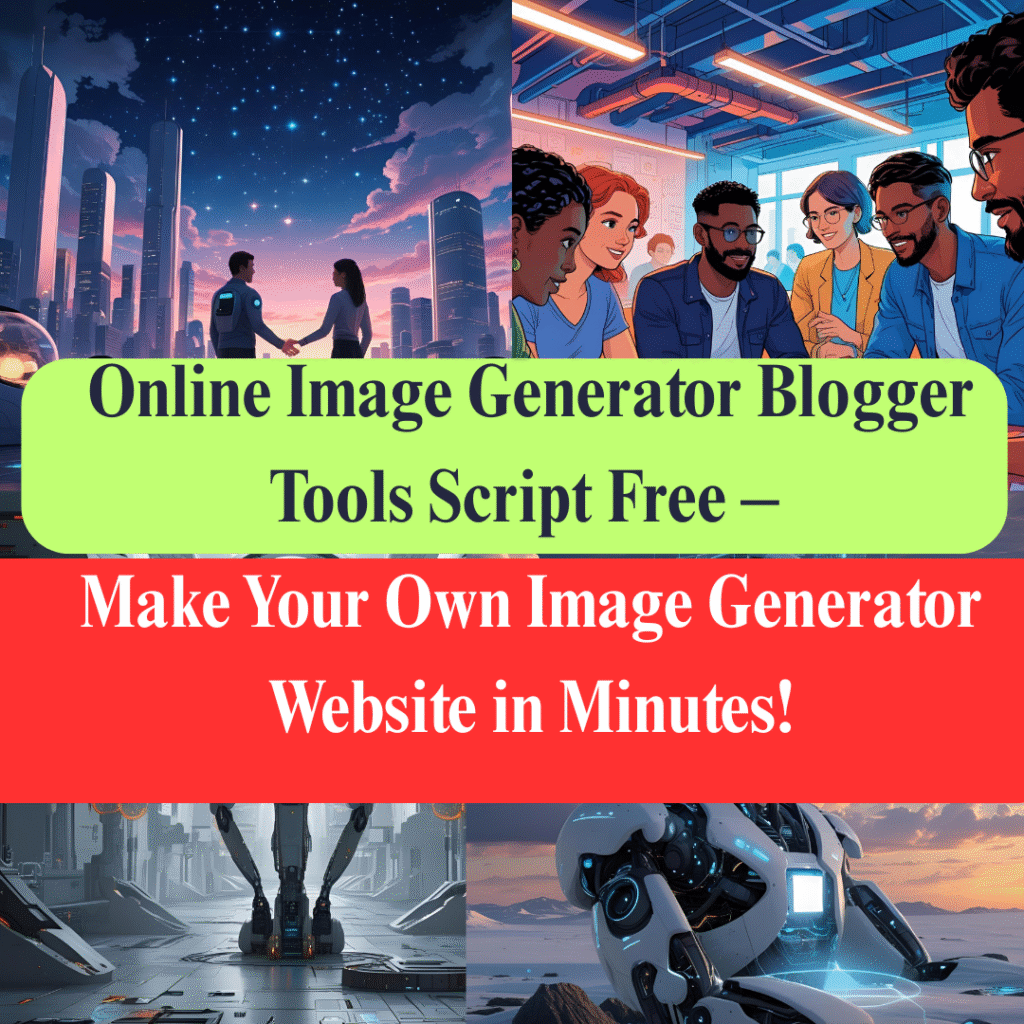
In this guide, we’ll walk you through everything you need to know about the Online Image Generator Blogger Tools Script—how it works, how you can use it, and most importantly, where to get it for free.
Let’s dive in!
🌐 What is an Online Image Generator Tool?
Think of an online image generator like a magic box. You type something, maybe your name or a short quote, and poof!—an image is created automatically.
Whether it’s:
-
A name on a birthday cake
-
Your name in neon lights
-
A quote over a nature background
-
Or a stylish Instagram post preview
These tools generate custom images on the fly, using pre-designed templates and user input.
People love these tools because they’re fun, fast, and don’t require any editing knowledge.
🛠️ Why Use an Image Generator Tool on Blogger?
If you’re a Blogger user who wants to increase website engagement, reduce bounce rates, or even get Adsense approval faster, here’s why adding an Image Generator Tool is a smart move:
1. 💡 Boost Engagement
When visitors get to generate their own images, they stay longer. The longer they stay, the better it is for your site metrics.
2. 📈 Drive Organic Traffic
“Online Name Image Generator” and “Custom Image Creator” are high-search keywords. People are actively searching for these tools every day.
3. 💰 Higher Adsense Approval Chances
Google loves unique tools. Adding interactive content makes your Blogger site look more functional and user-focused, increasing your chances of Adsense approval.
4. 🚀 Viral Sharing Potential
Users love to share the images they create. That means free traffic from WhatsApp, Facebook, Instagram, and even Pinterest.
🔍 How Does the Blogger Image Generator Script Work?
The working principle is actually very simple. The tool works in three steps:
-
User Input – User types their name, quote, or message.
-
Image is Generated – The script uses a background image + overlays the user’s text.
-
Download Button Appears – The user can then save the image.
Everything happens on the front-end using JavaScript, HTML, and Canvas API. No need for PHP, databases, or server-side processing. That’s why it works perfectly with Blogger.
📦 Features of the Free Online Image Generator Blogger Script
Here’s what you usually get in a free version of the image generator script for Blogger:
| Feature | Description |
|---|---|
| ✅ Custom Text Input | Users can add their own name or quote |
| ✅ Background Image Support | Use any background image template |
| ✅ Live Preview | See real-time changes as you type |
| ✅ Download Button | Save the generated image with one click |
| ✅ 100% Blogger-Compatible | Works without any PHP or database |
| ✅ Fully Responsive | Looks great on mobile, tablet, and desktop |
| ✅ Adsense-Friendly | Clean code that works well with ads |
🔧 How to Add the Script to Your Blogger Website (Step-by-Step)
Here’s a simple step-by-step guide to installing the image generator tool on Blogger:
Step 1: Download the Free Script
You can find free scripts from trusted resources like:
-
GitHub (Open-source projects)
-
Tool-sharing websites like TaskFliper, Link Bajar, or Code4Blogger
-
Telegram/Discord communities that share web tools
Make sure the script is clean and doesn’t contain malware or suspicious redirects.
Step 2: Open Your Blogger Dashboard
Go to Blogger.com > Theme > Edit HTML
Step 3: Paste the Script Code
-
Create a new HTML page/post
-
Paste the full HTML, CSS, and JS code
-
Make sure you replace any placeholder background image with your own
Step 4: Customize
You can:
-
Change the background
-
Adjust font size, color, and alignment
-
Add your site’s branding
Step 5: Save and Publish
Once done, publish it. Your users can now start generating images right from your Blogger page.
🎨 5 Creative Use Cases for Image Generator Tools
Here are some unique ideas to use your image generator:
-
Birthday Name Templates
-
“Write Your Name on Cake” images
-
-
Quote Generator
-
Create inspirational quote images
-
-
Festival Wishes
-
“Happy Diwali with Your Name”
-
-
Love Messages
-
Romantic “I Love You” designs
-
-
Gaming Posters
-
Create personalized gaming thumbnails
-
You can even target specific events like Valentine’s Day, Holi, or Independence Day to go viral.
🧠 Expert Tips to Make It Successful
Want to make the most out of this free script? Here are a few practical tips:
✅ Tip 1: Use SEO-Friendly Titles
Create pages with titles like:
-
“Create Name on Image Online”
-
“Online Birthday Cake Name Generator”
-
“Write Name on Festival Wishes Image”
These keywords have high search volume.
✅ Tip 2: Add Internal Linking
Link your tool page from other blog posts like:
-
Birthday quotes
-
Love status updates
-
Motivational blogs
This improves page authority.
✅ Tip 3: Promote on Social Media
Share your tool page on:
-
Facebook Groups
-
WhatsApp Status
-
Pinterest Boards (great for image traffic)
✅ Tip 4: Track User Activity
Use Google Analytics or Microsoft Clarity to track how users interact with the tool.
Best Movie Website Blogger Theme in 2025 | Movie Website Kaise Banaye
💬 Real-Life Example
Let’s say your blog is called QuoteFlix.in. You publish an image generator tool called “Make Your Name on Nature Background.”
After optimizing your page and sharing on a few Facebook groups, one of your users creates a beautiful quote image and shares it on Instagram. That image gets shared 30 times. Guess what? Your tool page now gets 500 new visitors in a day—all without spending a single rupee on ads.
🛡️ Is It Safe to Use Free Scripts?
Yes, as long as you download them from trusted sources and scan for any malicious code.
Avoid downloading from shady websites that ask for:
-
Login details
-
API keys
-
Or push weird pop-ups
Stick to open-source scripts or those shared by known developers in the Blogger/YouTube community.
📥 Where to Download the Script for Free?
We recommend the following sites:
-
TaskFliper.com – Great for scripts, tools, and tutorials
-
LinkBajar.com – Offers free PHP/Blogger tools with direct download
-
GitHub – Search for “Blogger Image Generator Tool”
-
Telegram Groups – Blogger Tools India, Adsense Approval Tips, etc.
Video and Movie Blogger Template(iQONE) Responsive (2025): A Modern Choice for Video Bloggers
🧾 Final Thoughts
Creating an Online Image Generator Blogger Tool is not just easy, but also highly effective for growing your blog. With just a few lines of code and smart SEO practices, you can:
-
Build engagement
-
Increase page views
-
Get better ad revenue
-
And create a viral loop of traffic
And the best part? You don’t need to be a developer or buy any expensive plugin.
So go ahead, download the script, customize it, and give your blog a creative edge.
🙋 FAQ – Frequently Asked Questions
Q1: Can I use this script with Adsense?
👉 Yes! As long as the code is clean and your page follows content policies.
Q2: Do I need hosting?
👉 No. It works directly on Blogger.
Q3: Can I add more templates later?
👉 Absolutely! Just add more background images and tweak the text overlay.
Q4: Is it mobile-friendly?
👉 Yes. Most scripts are responsive and work on all devices.
Check Also:
Blogger Movie Website Landing Page Script Free

